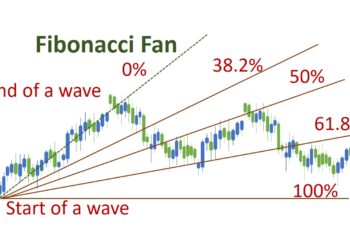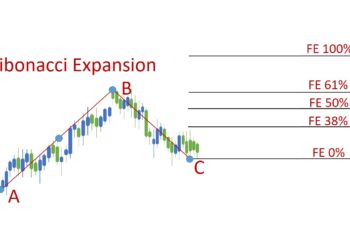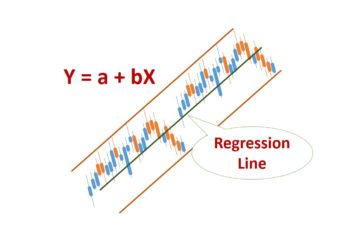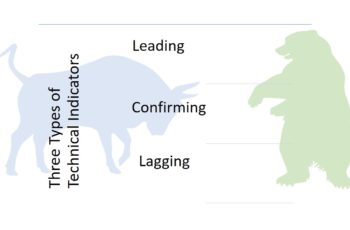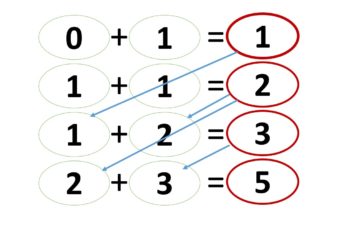The “Fibonacci Time Zones” is a tool that traders use to mark specific trading sessions or other precise times of the day. For example, if you want to mark 08:00 AM of your local time on the chart, this tool is the choice.
The “Period Separators” that your broker shows on the chart are probably different from your country’s time zone. That is why the Fibonacci Time Zones can be a useful tool.
By default, the “Fibo Time Zones” has several vertical lines labeled as 1,2,3,4, and so on. And, distances between these numbers are equal. So, it is helpful to define a specific time of every day, not else, if you do not change its settings.
Read more: What are Fibonacci Numbers, Golden Ratios, and Tools
How to Use Fibo Time Zone as Fibonacci Trend-Based Time?
Some trading software offers the “Fibonacci Trend-Based Time” tool while others do not, such as MetaTrader 4 (MT4).
In this case, you have to modify the Fibo Levels in the “Fibo TimeZones” tab.
To do so, go to the “Fibo Levels” tab and add 1.38 for 38%, 1.5 for 50%, etc. You need to 0.XX number to 1 because from the start of the wave to the end of it is one. Thus, if you want to know how much it extended, then you have to go beyond 1.
Some traders believe that the Fibonacci Levels (ratios) based on time help predict the time that a wave might end.
Read more: What is A Fibonacci Retracement & How to Place It?
Do Fibonacci Time Zones and Fibo Trend-Based Time Work?
Fibonacci Time Zones and Fibo Trend-Based Time are tools that do not count on price actions and fundamental analysis. In simple words, they do not care what happens in the market, neither technically nor fundamentally. That is why I do trust them.
You can place them in multiple places on the chart, and you will notice that most of the time, they do not work. If a tool does not work most of the time, why should you rely on it?
Last but not least, I think these tools will make you confused and undecided whether to place a trade or not.
Read more: What is A Fibonacci Expansion & How to Place It?
How to Insert Fib Time Zones in MT4 and MT5?
To insert the Fibonacci Time Zone, follow Insert tab>Objects>Fibonacci, and finally, click on the Time Zones. The Fibonacci Time Zones has three controlling points.
The Fibonacci Time Zones has three controlling points. To draw this tool, click on the start of a wave and stretch it to the end of the wave. Some traders place the first controlling point on a higher high (lower low) and the next one on another higher high (or lower low). The middle control point relocates the entire tool.
Read more: How to Draw Fibonacci Channel in MT4 and MT5
Properties of the Fibonacci Time Zones in MT4 and MT5
To open the properties window of Fibo Time Zones, right-click on any controlling point, and click on properties. If you do not see any controlling point, double left-click on the dashed line.
Fibo TimeZones window has four tabs. Except for the “Fibo Levels” settings of other tabs are the same as other Fibonacci Tools.
In the “Fibo Levels” tab put a whole number in the level and description columns to use as a TimeZones tool.
Look at the second picture above!
To use as Fibo Trend-Based Time, in the level column, put 1.32 instead of 0.32, and 1.5 instead of 0.5, because from the start to the end of a wave represents 1.