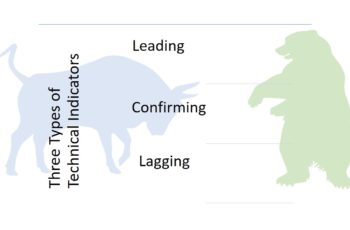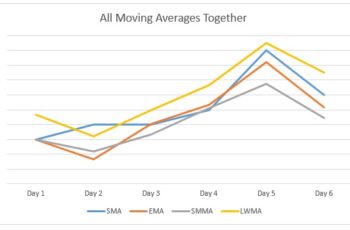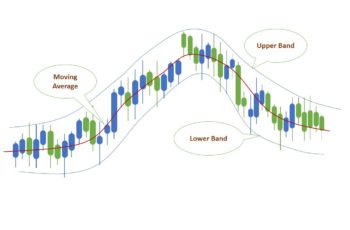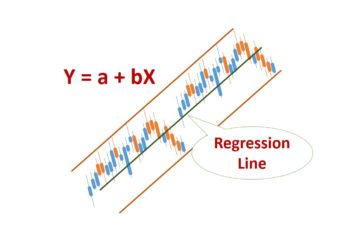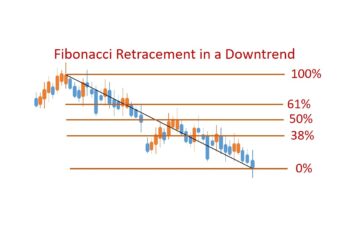Vertical and horizontal lines in the forex are parts of the drawing and technical analysis.
A vertical line is a good tool for the timing to put on the chart to remember new economic data releases or trading sessions.
On the other hand, traders use the horizontal line more frequently for drawing support and resistance lines to spot the entry and exit points.
Options, binary options, and futures traders use the vertical line more than forex and stock traders because they deal with timing more than others. Conversely, forex, CFD, and stock traders use the horizontal lines more than vertical lines because they deal more with price actions than timing.
We can say that a vertical line is a good tool for timing and a horizontal line for overbought or oversold prices.
Drawing Vertical Line in MT4
Every software or trading platform has a vertical line. In this article, I explain how to use it on MT4 and MT5 platforms.
You can insert the vertical line in MT5, and MT4 which are among the most popular soft-wares from Line Studies toolbar, or follow the insert > objects > lines and click on the vertical line. To insert, left-click on the vertical, and again left-click where you want to put it.
Use the vertical line to select a time, such as events. It is not helpful to study price action in the forex market. However, it is a great tool to analyze the future market.
Use a vertical line in conjunction with text for upcoming news events. For example, a Non-Farm Payroll is a big event. Traders use a vertical line to not miss or forget an event by putting it on the time that a piece of news is released.
The Vertical Line Properties or Settings in MT4
The vertical line has some settings that assist you in adjusting. Before modifying the properties, make sure that two small squares are available at the top and bottom of the price chart. If it is not available, then double-click on it to appear.
To change properties, right-click on the line and click on “Properties of Vertical Line,” which is the first option.
The vertical line properties window has three tabs. They are Common, the Parameters, and Visualization.
In the Common tab, you can name, put a prescription and give it a style. Moreover, there are two options that you can tick. The first one is “Draw object as background,” which puts your vertical line on the back of the price chart. The second one is “Disable selection,” which makes you unable to select and modify. If you tick “Disable selection,” you can only delete it (cannot change the setting) by right-clicking anywhere on the price chart and selecting “Object list.” From the list, find the vertical line, tick it and click on delete on the right of the window.
In the parameters tab, you have two options named Date and Ray. In Date, you can select the exact timeframe in which you want to see your vertical line. If you check the Ray, your vertical line will continue drawing in the indicator window. If you uncheck the Ray, you will see it only on the main chart.
In the “Visualization” tab, you can select the timeframe in which you want to see the line in the chart.
Horizontal Line in MT4
The horizontal line can be helpful for those traders that use support and resistance lines techniques for their analysis.
Inserting a horizontal line is similar to a vertical line. You can insert it from Line Studies toolbar or by following insert > objects > lines and finally clicking on the horizontal line.
The horizontal line properties are the same as the vertical line, except for the Ray option that the horizontal line does not have.
In my personal opinion, do not use too many horizontal lines on your chart. It makes you confusing. Just put in some major pivot points.